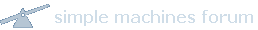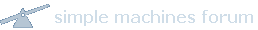brandenpro
Regular
Newbie

Posts: 10

|
 |
« Reply #15 on: January 21, 2011, 02:37:10 PM » |
|
It seems ok for movies but the music seems kinda slow. I just started using the music jukebox portion. I used yamj until the NMJ release then switched.
|
|
|
|
|
 Logged
Logged
|
|
|
|
speedownsie
Regular
Newbie

Posts: 24

|
 |
« Reply #16 on: February 17, 2011, 02:17:02 AM » |
|
Hi,
I've been using a C200 for about a year and a half.
The problems i've experienced are failed psu, failed IR port and necessary hard reboots to get sound back, hard reboots to get network operability back.
This is the best media player for streaming i have found, i've tried
tvix 6500A v1
asus playO!
HDi dune prime 3.0
popcorn a110
Even though the C200 has space for extra HDDs I only use it for streaming.
If anyone has problems playing files it will be your network i guarantee.
The only thing the C200 can't do is stream a 3D BD iso.
Apparently thats not likely with the C200 because of hardware limitations, lets hope thats wrong.
On a side note. I use Yanfoe to organise my metadata. Russell is working diligently on v2 which incorporates tv shows. I suggest people check it out. It's a great partner to the C200.
Speed
|
|
|
|
|
 Logged
Logged
|
|
|
|
speedownsie
Regular
Newbie

Posts: 24

|
 |
« Reply #17 on: March 18, 2011, 03:38:41 PM » |
|
The C200 has new firmware available, it can play 3D!(half)
|
|
|
|
|
 Logged
Logged
|
|
|
|
drewski300
Beta Tester
Newbie
  
Posts: 21

|
 |
« Reply #18 on: March 21, 2011, 10:51:10 PM » |
|
How do you get a cover art GUI with Popcorn hour? App? iServer?
There isn't anything on the forum that spells this out clearly. They have a good set up instructions for a lot of things except for the GUI setups. I can watch movies without any issues by browsing the network. But I would rather have a really cool GUI that pulls info from IMDB.
Here's what I got:
C200 with latest firmware and no harddrives internally.
Desktop PC with 1 TB harddrive running Vista.
1 TB NAS backing up the PC.
Any advice? I was going to post on on NMT but I figured it would explained here better.
|
|
|
|
|
 Logged
Logged
|
|
|
|
brandenpro
Regular
Newbie

Posts: 10

|
 |
« Reply #19 on: March 23, 2011, 12:45:29 AM » |
|
There are a couple of ways.
Yamj
or NMJ
NMJ has some quirks but once v2 comes out it should be good.
Not sure of your drive structure but, I have a 2TB drive for video and the root of the drive is shared. Just pick the share and hit RED button NMJ will begin to build its db. It could take a few hours the first time. When you want to get back into NMJ just pick the share and hit red button. Not sure of the order but I think blue is music yellow is photos and green is apps.
|
|
|
|
|
 Logged
Logged
|
|
|
|
drewski300
Beta Tester
Newbie
  
Posts: 21

|
 |
« Reply #20 on: March 24, 2011, 10:15:45 AM » |
|
Dude, WTF! That was pretty easy! I've pressed the video button before but it wasn't when I was on the network share. I'm sure there are directions somewhere but who has time to read directions!
Thanks
|
|
|
|
|
 Logged
Logged
|
|
|
|
|
Matt
|
 |
« Reply #21 on: April 16, 2011, 08:40:55 PM » |
|
Released this driver today.
|
|
|
|
|
 Logged
Logged
|
|
|
|
dam_j
Beta Tester
Newbie
  
Posts: 26

|
 |
« Reply #22 on: September 23, 2011, 09:50:40 PM » |
|
Is the driver compatible with the new popbox V8 ??
|
|
|
|
|
 Logged
Logged
|
|
|
|
|
Matt
|
 |
« Reply #23 on: September 23, 2011, 10:35:39 PM » |
|
Didn't even know that existed. I can see on the popbox.com website a popbox 3d, but where is this V8 version you mentioned?
Do you have a link to the protocol?
If you've got a v8, try the trial version of the driver.
|
|
|
|
|
 Logged
Logged
|
|
|
|
dam_j
Beta Tester
Newbie
  
Posts: 26

|
 |
« Reply #24 on: September 23, 2011, 10:45:07 PM » |
|
You can look the Popbox V8 on www.popcornhour.de/comI will test it in the evening. |
|
|
|
|
 Logged
Logged
|
|
|
|
|
|
dam_j
Beta Tester
Newbie
  
Posts: 26

|
 |
« Reply #26 on: September 25, 2011, 04:02:56 AM » |
|
Hmm... Please try this link: http://www.popcorn-hour.de/index.php?id=5But the driver works great, even for the buttons that are not on the original remote. The only button that doesn´t wor is the "back / return" button. Maybe you guys can fix this ? |
|
|
|
|
 Logged
Logged
|
|
|
|
dam_j
Beta Tester
Newbie
  
Posts: 26

|
 |
« Reply #27 on: September 28, 2011, 07:35:17 PM » |
|
I really like the new Popbox ! So is there anything i can do to help you making the Back/exit button working in the C-200 driver ??
|
|
|
|
|
 Logged
Logged
|
|
|
|
|
Matt
|
 |
« Reply #28 on: September 29, 2011, 06:46:45 PM » |
|
I'm pretty sure it's not implemented in the firmware, don't think there's much anyone can do  |
|
|
|
|
 Logged
Logged
|
|
|
|
dam_j
Beta Tester
Newbie
  
Posts: 26

|
 |
« Reply #29 on: September 29, 2011, 07:34:42 PM » |
|
Does it help you if i learn the original IR-Code and send it to you.
|
|
|
|
|
 Logged
Logged
|
|
|
|
|