| My Device Forums |
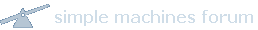
|
November 21, 2024, 07:19:04 PM

|
|||
|
|||
| News: ELK/NESS M1 driver released! |
| My Device Forums |
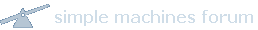
|
November 21, 2024, 07:19:04 PM

|
|||
|
|||
| News: ELK/NESS M1 driver released! |
| Home | Help | Search | Login | Register |