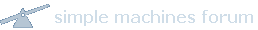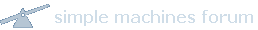Hi, I purchased an Apple TV IP driver, and installed it on an RTI XP processor.
I have 3 ATVs to control.
With the first ATV everything is ok, included coverart and control but with the second I can't control anything.
in the ATV settings -> remotes I can see the little chain in "My Device" and the configuration is the same for all the ATVs, so I can't understand why it doesn't respond.
Thank you
Giacomo
Hi Giacomo,
Please check that if you use using the "selected unit" method of control, that when you change to the control page for the 2nd/3rd ATV that you are calling the System -> Set Current() function. If you don't do this, then all commands will be going to the first ATV.
Matt.