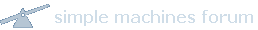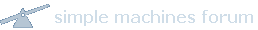Installed Beta 6, cover art still is not being populated on VP and iPad. Tried Media Audio variable to pop up hidden text boxes with Artist,Album and Song variables info and nothing happened. Matt, is possible to add "now playing" command to list ? And my 1st crash happened today, here's info :Description:
Stopped working
Problem signature:
Problem Event Name: CLR20r3
Problem Signature 01: ehexthost.exe
Problem Signature 02: 6.1.7601.17514
Problem Signature 03: 4ce77974
Problem Signature 04: mscorlib
Problem Signature 05: 2.0.0.0
Problem Signature 06: 4e1539fa
Problem Signature 07: 420f
Problem Signature 08: 51
Problem Signature 09: C3ZBVNPURP4U1JQN4MVVH4VR2RHODDMP
OS Version: 6.1.7601.2.1.0.256.48
Locale ID: 1033
Read our privacy statement online:
http://go.microsoft.com/fwlink/?linkid=104288&clcid=0x0409If the online privacy statement is not available, please read our privacy statement offline:
C:\Windows\system32\en-US\erofflps.txt