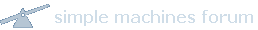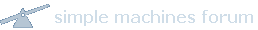Using 64 bit 7 and XP8 with Ipad.
Haven't found a direct command with a problem yet.
Needs a 'now playing' -jump to.
I don't believe one exists. I'll double check, but didn't see one available in the programming API.
So far, no cover art with or without scaling, but is available on screen in WMC.
Does the driver require certain sized .jpgs in the album folder?
No, nothing special about the JPGs. The way it works is the plugin acts as a web server and makes the coverart available to the RTI remotes/iPad.
If you have traceviewer you should be able to see the coverart URL being generated. Failing that, with your XP disconnected from the network do the following:
1) telnet to your Media Center on port 13000
2) start playing a song that has coverart.
3) pause it
4) back in telnet type: update <and hit enter>
5) you should see a bunch of data about the current song. In particular look for @COVERART=
Here's an example on mine:
@COVERART=http://DELLT7400:5050/coverart.jpg
So if I go to my browser and paste in
http://DELLT7400:5050/coverart.jpg, i see the coverart.
Can you let me know if:
a) you get a URL
b) if it's viewable in your browser on your PC
c) if it's viewable in Safari on your iPad
The 'my music' jump is the same as the 'albums' jump.
Ok, guess I can remove one of those then.
When initally starting WMC, the default location is Music. It takes, maybe 10 seconds, for this home screen to respond to any command from the Ipad. Then when loading into the music choice, WMC defaults to albums category, but it automatically mutes audio output, this is indicated by the icon in the top right toggling mute solves it. My audio comes out of the Nvidia geforce gt580 HDMI. Only stereo.
Will expand.
The graph data source for now playing percentage is an empty bar, but graph data source for volume , tracks. - Caused by 3rd party flac plug-in
Button text for 'Now playing duration' stays 0:00. -Caused by 3rd party flac plug-in
Same for duration counter.
I'll look into the volume and duration feedback.
Thanks,
Matt.