| My Device Forums |
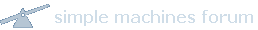
|
December 04, 2024, 03:28:09 AM

|
|||
|
|||
| News: Sonos Basic has been released! Download the trial today from www.mydevice.com.au |
| My Device Forums |
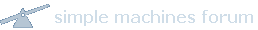
|
December 04, 2024, 03:28:09 AM

|
|||
|
|||
| News: Sonos Basic has been released! Download the trial today from www.mydevice.com.au |
| Home | Help | Search | Login | Register |