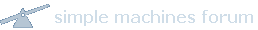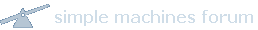I have begun making a pronto module that allows IP control of Sony Bluray Players. Maybe you could make one for RTI. The IP control works on all Sony Bluray Players that model numbers end in 60 and 70 (also 80 but ethernet card is disabled when on standby)
Here is all the details:
====================================================================
--->SEND THIS TO PORT 50002 at your Blu-ray Player's IP ADDRESS:<---
GET /register?Name=MyDeviceNameŽistrationType=initial&deviceId=MediaRemote%3A11-22-33-44-55-66 HTTP/1.1\r\n
Host: 192.168.1.1:50002\r\n
User-Agent: MediaRemote/3.0.1 CFNetwork/548.0.4 Darwin/11.0.0\r\n
X-CERS-DEVICE-INFO: iPhone OS5.0.1/3.0.1/iPhone3,3\r\n
Connection: close\r\n\r\n
TO REQUEST STATUS UPDATES FROM THE BLU-RAY PLAYER:
After sending this packet, of course you'll have to parse the response to figure out what
status it provides.
======================================================================
--->SEND THIS TO PORT 50002 at your Blu-ray Player's IP ADDRESS:<---
GET /getStatus HTTP/1.1\r\n
Host: 192.168.1.1:50002\r\n
User-Agent: MediaRemote/3.0.1 CFNetwork/548.0.4 Darwin/11.0.0\r\n
X-CERS-DEVICE-INFO: iPhone OS5.0.1/3.0.1/iPhone3,3\r\n
X-CERS-DEVICE-ID: MediaRemote:11-22-33-44-55-66\r\n
Connection: close\r\n\r\n
TO SEND AN ACTUAL CONTROL COMMAND TO THE BLU-RAY PLAYER:
You'll first have to Post the first part, and then after that send and XML file.
Inside the XML file you'll need to replace what is between and
a valid command. The example XML file below is for issuing the PLAY command.
======================================================================
--->SEND THIS TO PORT 52323 at your Blu-ray Player's IP ADDRESS:<---
POST /upnp/control/IRCC HTTP/1.1\r\n
Host: 192.168.1.1:52323\r\n
User-Agent: MediaRemote/3.0.1 CFNetwork/548.0.4 Darwin/11.0.0\r\n
Content-Length: 317\r\n
Content-Type: text/xml; charset=UTF-8\r\n
SOAPACTION: "urn:schemas-sony-com:service:IRCC:1#X_SendIRCC"\r\n
Connection: close\r\n\r\n
--->THEN ALSO SEND THIS TO PORT 52323 at your Blu-ray Player's IP ADDRESS:<---
\n
schemas.xmlsoap.org] /encoding/">\n
\n
\n
AAAAAwAAHFoAAAAaAw==\n
\n
\n
\n
TO GET A LIST OF ACTUAL COMMANDS SUPPORTED BY YOUR BLU-RAY PLAYER:
Send this packet and then it will respond with an xml file containing valid command codes that
are applicable to your model of Blu-ray player. It may be that different models of Sony Blu-ray
players have slightly altered command codes.
=======================================================================
--->SEND THIS TO PORT 50002 at your Blu-ray Player's IP ADDRESS:<---
GET /getRemoteCommandList HTTP/1.1\r\n
Host: 192.168.1.1:50002\r\n
User-Agent: MediaRemote/3.0.1 CFNetwork/548.0.4 Darwin/11.0.0\r\n
X-CERS-DEVICE-INFO: iPhone OS5.0.1/3.0.1/iPhone3,3\r\n
X-CERS-DEVICE-ID: MediaRemote:11-22-33-44-55-66\r\n
Connection: close\r\n\r\n
The following list of command codes were contained in the xml file that was return after sending
the above request remote command packet.
========================================================================
Confirm:AAAAAwAAHFoAAAA9Aw==
Up:AAAAAwAAHFoAAAA5Aw==
Down:AAAAAwAAHFoAAAA6Aw==
Right:AAAAAwAAHFoAAAA8Aw==
Left:AAAAAwAAHFoAAAA7Aw==
Home:AAAAAwAAHFoAAABCAw==
Options:AAAAAwAAHFoAAAA/Aw==
Return:AAAAAwAAHFoAAABDAw==
Num1:AAAAAwAAHFoAAAAAAw==
Num2:AAAAAwAAHFoAAAABAw==
Num3:AAAAAwAAHFoAAAACAw==
Num4:AAAAAwAAHFoAAAADAw==
Num5:AAAAAwAAHFoAAAAEAw==
Num6:AAAAAwAAHFoAAAAFAw==
Num7:AAAAAwAAHFoAAAAGAw==
Num8:AAAAAwAAHFoAAAAHAw==
Num9:AAAAAwAAHFoAAAAIAw==
Num0:AAAAAwAAHFoAAAAJAw==
Power:AAAAAwAAHFoAAAAVAw==
Display:AAAAAwAAHFoAAABBAw==
Audio:AAAAAwAAHFoAAABkAw==
SubTitle:AAAAAwAAHFoAAABjAw==
Favorites:AAAAAwAAHFoAAABeAw==
Yellow:AAAAAwAAHFoAAABpAw==
Blue:AAAAAwAAHFoAAABmAw==
Red:AAAAAwAAHFoAAABnAw==
Green:AAAAAwAAHFoAAABoAw==
Play:AAAAAwAAHFoAAAAaAw==
Stop:AAAAAwAAHFoAAAAYAw==
Pause:AAAAAwAAHFoAAAAZAw==
Rewind:AAAAAwAAHFoAAAAbAw==
Forward:AAAAAwAAHFoAAAAcAw==
Prev:AAAAAwAAHFoAAABXAw==
Next:AAAAAwAAHFoAAABWAw==
Replay:AAAAAwAAHFoAAAB2Aw==
Advance:AAAAAwAAHFoAAAB1Aw==
Angle:AAAAAwAAHFoAAABlAw==
TopMenu:AAAAAwAAHFoAAAAsAw==
PopUpMenu:AAAAAwAAHFoAAAApAw==
Eject:AAAAAwAAHFoAAAAWAw==
Karaoke:AAAAAwAAHFoAAABKAw==
Qriocity:AAAAAwAAHFoAAABMAw==
Netflix:AAAAAwAAHFoAAABLAw==
Mode3D:AAAAAwAAHFoAAABNAw==
In addition, the following two HTTP requests appear to allow the setting of the "Party" feature
that exists on the Sony BDPS-780:
========================================================================