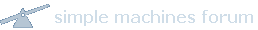Love all the hard work you have done and I cant wait to start using it full time. Theres just a couple tweaks I'm looking for... hopefully I'm just overlooking something. Heres what I'm having isssues with.
Love all the hard work you have done and I cant wait to start using it full time. Theres just a couple tweaks I'm looking for... hopefully I'm just overlooking something. Heres what I'm having isssues with.I'm working with XBMC 12.1 and I had been using ir control for complete control of xbmc. Normal behavior for xbmc is for the left/right arrows to step video forward and backward 30 sec and up/down to do the big step. However when using the driver...no matter which up/down/left/right commands i choose i can not get the skipping feature to function. the normal 4 way navigation works but doesnt do anything during video playback. Using the dedicated step forward/backward commands are fine for the ipad interface but when using a remote...having the d-pad work for skipping if very handy and would love to see this fuction to work as it does with a keyboard or mce ir remote.
I also noticed that in the setup portion of the driver... there is no way to use a non default username/password for the http interface. Would also love to see this work as well as I use some other software that requires xbmc http interface to use a password for it to function properly.
Thanks for your time