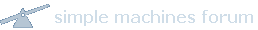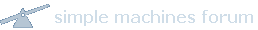speedownsie
Regular
Newbie

Posts: 24

|
 |
« Reply #45 on: December 17, 2011, 09:09:56 PM » |
|
There shouldn't be a problem with that, as I have gone into WMP and manually found album info for ones with missing coverart. This then puts metadata/.jpgs in the folder. However, the .jpgs are greyed out. I have my folder settings set to show hidden files and folders, so maybe it's permissions issue. The driver isn't allowed to see these .jpgs....
Ahh.Ok just dawned on me, I'm streaming across the LAN from a WHS 2011, setup with restricted folders.
I'll try tomorrow with local files that everyone can read and execute.
|
|
|
|
|
 Logged
Logged
|
|
|
|
DLPaul
Regular
Newbie

Posts: 48

|
 |
« Reply #46 on: December 18, 2011, 07:01:03 AM » |
|
I think we need some insight from Matt how this driver aquiring cover art.
|
|
|
|
|
 Logged
Logged
|
|
|
|
|
Matt
|
 |
« Reply #47 on: December 18, 2011, 08:46:55 AM » |
|
I think we need some insight from Matt how this driver aquiring cover art.
Media Center works by creating an AlbumArt_<GUID>_Large.jpg file in the same folder as the album. For example, I added my iTunes library to Media center, so in: C:\Users\matt\Music\iTunes\iTunes Media\Music\Ice Cube\War & Peace, Vol. 2 (The Peace Disc) I see a (hidden) file called: AlbumArt_{9ED18808-EB86-4200-9EFC-E60112A0174B}_Large.jpg The plugin asks Media Center for the GUID of the song/album and builds the path, then serves it up via the web server. The plugin does not in any way go out on the Internet looking for artwork. If Media Center can't find it, neither will the plugin. |
|
|
|
|
 Logged
Logged
|
|
|
|
DLPaul
Regular
Newbie

Posts: 48

|
 |
« Reply #48 on: December 18, 2011, 08:51:37 AM » |
|
Goy ya, have you looked into variables you added in last beta? I tried to use Music to pop hidden text boxes while playing album nd they didnt pop it .
|
|
|
|
|
 Logged
Logged
|
|
|
|
|
Matt
|
 |
« Reply #49 on: December 18, 2011, 09:09:46 AM » |
|
Goy ya, have you looked into variables you added in last beta? I tried to use Music to pop hidden text boxes while playing album nd they didnt pop it .
Yes there were working fine here. Can you display them on your iPad as a text value (say the Audio and Video ones) and see if the value changes from false to true when the media type changes? |
|
|
|
|
 Logged
Logged
|
|
|
|
DLPaul
Regular
Newbie

Posts: 48

|
 |
« Reply #50 on: December 19, 2011, 05:11:03 AM » |
|
Matt,
Variables are all good. Cover art for some of my albums are not displayed, will dig deeper to find out why. Every time you send new beta previous beta needs to be uninstalled before installed new one right?
|
|
|
|
« Last Edit: December 19, 2011, 05:16:40 AM by DLPaul »
|
 Logged
Logged
|
|
|
|
|
Matt
|
 |
« Reply #51 on: December 19, 2011, 09:22:36 AM » |
|
Matt,
Variables are all good. Cover art for some of my albums are not displayed, will dig deeper to find out why. Every time you send new beta previous beta needs to be uninstalled before installed new one right?
That is correct. |
|
|
|
|
 Logged
Logged
|
|
|
|
speedownsie
Regular
Newbie

Posts: 24

|
 |
« Reply #52 on: December 20, 2011, 07:30:49 AM » |
|
I'm gonna need some direction to rectify this one.
I've got an Ipad, XP8, and T3V+. I can get the T3V+ to 'pull' the coverart, but it never gets pushed to it. e.g. If I change pages (i change to a page that has the wifi signal meter, so i can see the T3V+ is on the network) ...change pages from the cover art page to another page, then back again and the cover art appears, as if it is being pulled from where it's being used. This is a problem, I've noticed if I stop the T3V+ from going idle by constantly pressing a button, rather changing pages - then at the same time, change the album/coverart being played with WMC, the coverart never gets updated.
The Ipad never gets coverart, but i'm assuming this is linked to the Ipads inabiity to deal with all of ID's objects.
My previous thought of file permissions being an issue turned out to have no bearing. So streaming / playing local files, playing .wmv with built in codec or .flac with 3rd party plug-in all give coverart.
|
|
|
|
|
 Logged
Logged
|
|
|
|
speedownsie
Regular
Newbie

Posts: 24

|
 |
« Reply #53 on: December 20, 2011, 08:44:32 AM » |
|
UPDATE:
I am ignoring the Ipad, as i've had no progress at all.
With the T3V+:
Got limited coverart.
I didn't make new pages, i took the existing radar dynamic objects and added the correct variable from beta 6. Then i linked a hardbutton to the page. So I have to first go to the weather page then a button links to the WMC coverart, none/keep aspect/stretch.
Turns out just changing pages gets the coverart to update - it has nothing to do with a remote connecting to an external ip(weather underground) as i suspected. I've got 2 routers, one behind the other. Thought there may be double nat/DNS issues.
|
|
|
|
|
 Logged
Logged
|
|
|
|
DLPaul
Regular
Newbie

Posts: 48

|
 |
« Reply #54 on: December 20, 2011, 09:11:06 AM » |
|
Actually it might have more to do with driver and correct coverart.jpg in album folder. I just spend 2 days with Matt to narrow down cover art issue. He have new updated beta 9, just PM him. I hope this will solve issue on your T3V.
And yes, my iPad does not display anything too ....
|
|
|
|
|
 Logged
Logged
|
|
|
|
|
Matt
|
 |
« Reply #55 on: December 20, 2011, 09:12:08 AM » |
|
No need, i'll be sending out a new beta for all to test with.
|
|
|
|
|
 Logged
Logged
|
|
|
|
DLPaul
Regular
Newbie

Posts: 48

|
 |
« Reply #56 on: December 20, 2011, 09:13:29 AM » |
|
cool cool Matt, now the addons  |
|
|
|
|
 Logged
Logged
|
|
|
|
speedownsie
Regular
Newbie

Posts: 24

|
 |
« Reply #57 on: December 20, 2011, 09:56:00 AM » |
|
Great, cause after various PC restarts, and remotecontrol.exe re-installs I can't get coverart back.
WMC also responds to coverart named Folder.jpg, thought it was worth a mention as various media managers i've seen output it.
|
|
|
|
|
 Logged
Logged
|
|
|
|
DLPaul
Regular
Newbie

Posts: 48

|
 |
« Reply #58 on: December 20, 2011, 10:31:23 AM » |
|
Not sure bout that Speed, I had multiple cover art .jpg in folder and WMC seem to looking for only for file ending with Large.jpg
|
|
|
|
|
 Logged
Logged
|
|
|
|
|
Matt
|
 |
« Reply #59 on: December 20, 2011, 10:56:36 AM » |
|
Great, cause after various PC restarts, and remotecontrol.exe re-installs I can't get coverart back.
WMC also responds to coverart named Folder.jpg, thought it was worth a mention as various media managers i've seen output it.
If you're using 64 bit, it won't work until you get beta 9 (or higher). We're doing some in house testing today and it'll go out later tonight. |
|
|
|
|
 Logged
Logged
|
|
|
|
|