Hi,
i am new to this forum, but not to RTI:-)
i had a few problems with the popcorndriver too, maybe some of you, or matt, can help:
- i have a A-400, but driver works so far...
- the connected varable is always blank, no feedback
- the return-command seems to have no function
- i can not find the zoom-command at all, am i blind?
for all of you many thanks in advance!
BR
Peter
The driver hasn't been tested against the 400, so I can't comment.
If you send me some debug logs I will be able to tell if it's compatible.
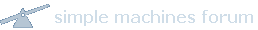

 Love all the hard work you have done and I cant wait to start using it full time. Theres just a couple tweaks I'm looking for... hopefully I'm just overlooking something. Heres what I'm having isssues with.
Love all the hard work you have done and I cant wait to start using it full time. Theres just a couple tweaks I'm looking for... hopefully I'm just overlooking something. Heres what I'm having isssues with.