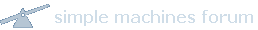Show Posts Show Posts
|
|
Pages: [1]
|
|
1
|
RTI Drivers / Released Drivers / Re: XBMC driver custom strings
|
on: October 27, 2014, 07:10:29 PM
|
|
Turns out the custom string driver does what it says: sends a string using the "input text" json prefix.
To send a complete custom JSON string, I used two way strings driver and it works fine in tandem with the xbmc driver.
Thought i'd put this here in case any one else needed it.
|
|
|
|
|
2
|
RTI Drivers / Released Drivers / XBMC driver custom strings
|
on: October 07, 2014, 03:39:23 PM
|
|
Hi,
I am using the xbmc driver and it all works very well. I am wanting to assign a button to go straight to live tv epg on xbmc. The command is;
XBMC.ActivateWindowAndFocus(MyPVR, 35,0, 14,0)
I have a version of the driver by Matt that has an activate window command, but this requires activate and focus. What syntax is required at the start and end of the string to get this to work using the "custom string" command?
Thanks
|
|
|
|
|
3
|
RTI Drivers / Released Drivers / Re: XBMC
|
on: August 11, 2014, 11:04:48 AM
|
|
Replied by email a while ago. Posting here just to confirm that yes, activate windows works as expected. Very helpful. Thank you
|
|
|
|
|
4
|
RTI Drivers / Released Drivers / Re: XBMC
|
on: July 25, 2014, 01:24:15 PM
|
|
Hi I want to create a button to open specific playlist. I usually do this with a flirc or some other usb ir and modify keymaps but im a bit stuck with how to do this with this driver.
The command i use in the keymap is;
ActivateWindow(10025,"special://profile/playlists/video/in progress tv.xsp")
I tried using this in send string, but no joy. Do I have to send a full JSON string or something?
Alternatively can I map it to a key and use "send character" to open? Does the send character act as a keyboard press?
Any help would be greatly appreciated!
|
|
|
|
|